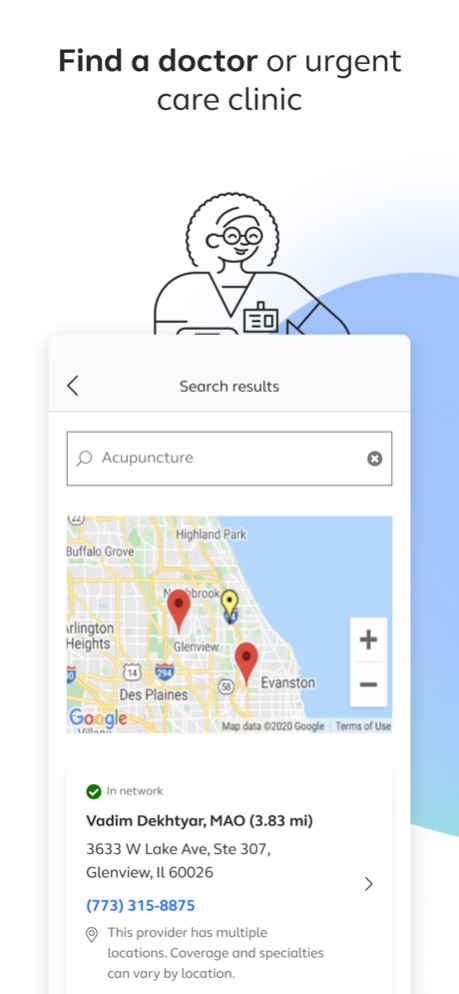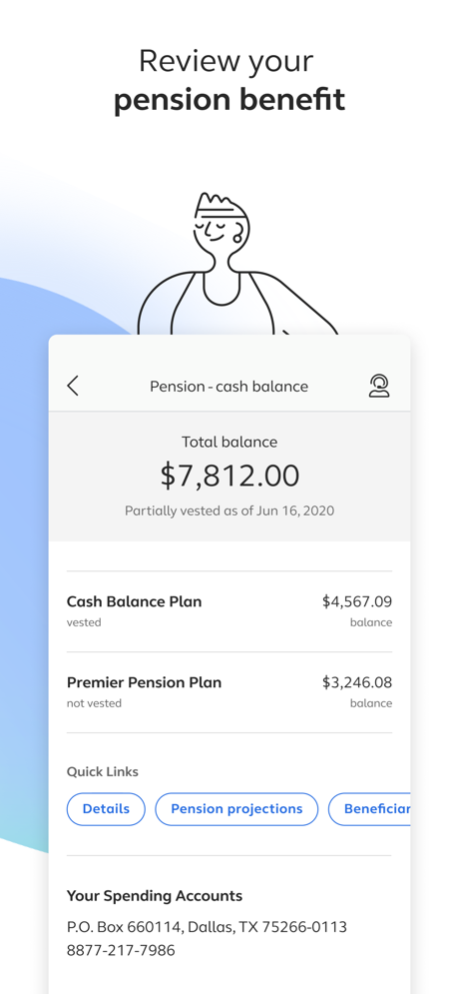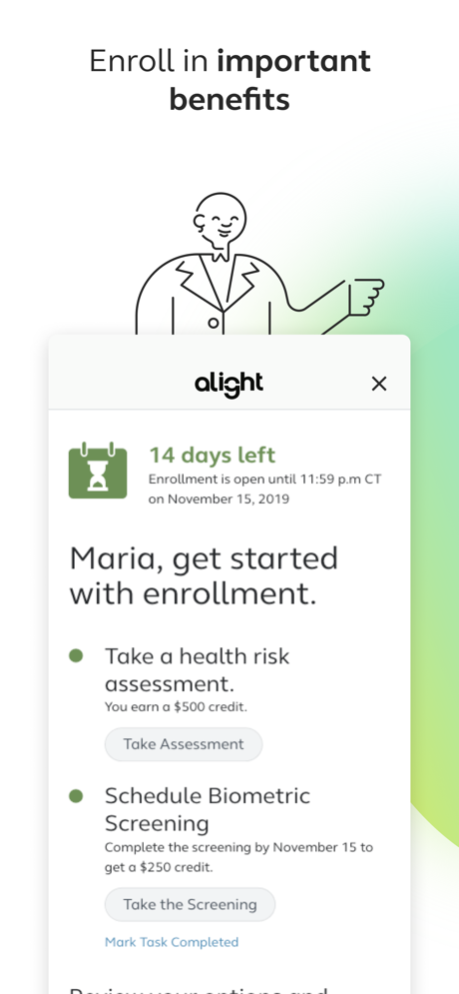Alight Mobile 4.4.1
Continue to app
Free Version
Publisher Description
Access your employer benefits – health, retirement and payroll details anytime, anywhere.
Alight mobile app is available for any employee and benefit participants of companies that partner with Alight Solutions to administer their HR and benefit programs. Once logged in, you can access your personal benefits information wherever and whenever needed.
Use this app to:
- Find a doctor or urgent care clinic
- Enroll in important benefits
- Review your medical plan and spend
- Review your 401(k) contribution elections and make changes if needed
- Review your pension benefit
- See if you are on track for retirement
- Access and save a copy of your insurance card
- Get help from your personal Health Pro
- Explore other benefit resources all in one place
- Review your time off balance
- Accessing your Wellbeing benefits and step challenges with HealthKit integration
Disclaimer: Features available on this app are dependent on your employer’s benefit plan. Subject to terms, conditions and availability.
Alight is a registered trademark Alight Solutions LLC.
ABOUT ALIGHT SOLUTIONS
Work and life. Companies and people. Innovation and understanding. We understand the powerful human connections that create success for your organization. We bring an industry leader's expertise and a true partner's commitment to our benefits and administration solutions around health, wealth, HR, finance and consumer experience. We are proud to be shaping the future of work and life for organizations, people and their families.
Mar 6, 2024
Version 4.4.1
Bug Fixes and Performance Updates.
About Alight Mobile
Alight Mobile is a free app for iOS published in the Office Suites & Tools list of apps, part of Business.
The company that develops Alight Mobile is Alight Solutions, LLC. The latest version released by its developer is 4.4.1.
To install Alight Mobile on your iOS device, just click the green Continue To App button above to start the installation process. The app is listed on our website since 2024-03-06 and was downloaded 12 times. We have already checked if the download link is safe, however for your own protection we recommend that you scan the downloaded app with your antivirus. Your antivirus may detect the Alight Mobile as malware if the download link is broken.
How to install Alight Mobile on your iOS device:
- Click on the Continue To App button on our website. This will redirect you to the App Store.
- Once the Alight Mobile is shown in the iTunes listing of your iOS device, you can start its download and installation. Tap on the GET button to the right of the app to start downloading it.
- If you are not logged-in the iOS appstore app, you'll be prompted for your your Apple ID and/or password.
- After Alight Mobile is downloaded, you'll see an INSTALL button to the right. Tap on it to start the actual installation of the iOS app.
- Once installation is finished you can tap on the OPEN button to start it. Its icon will also be added to your device home screen.